# Query Suggestions
When you start typing a search term into say Google or Amazon, you might have seen a drop-down showing you suggestions for queries to try:
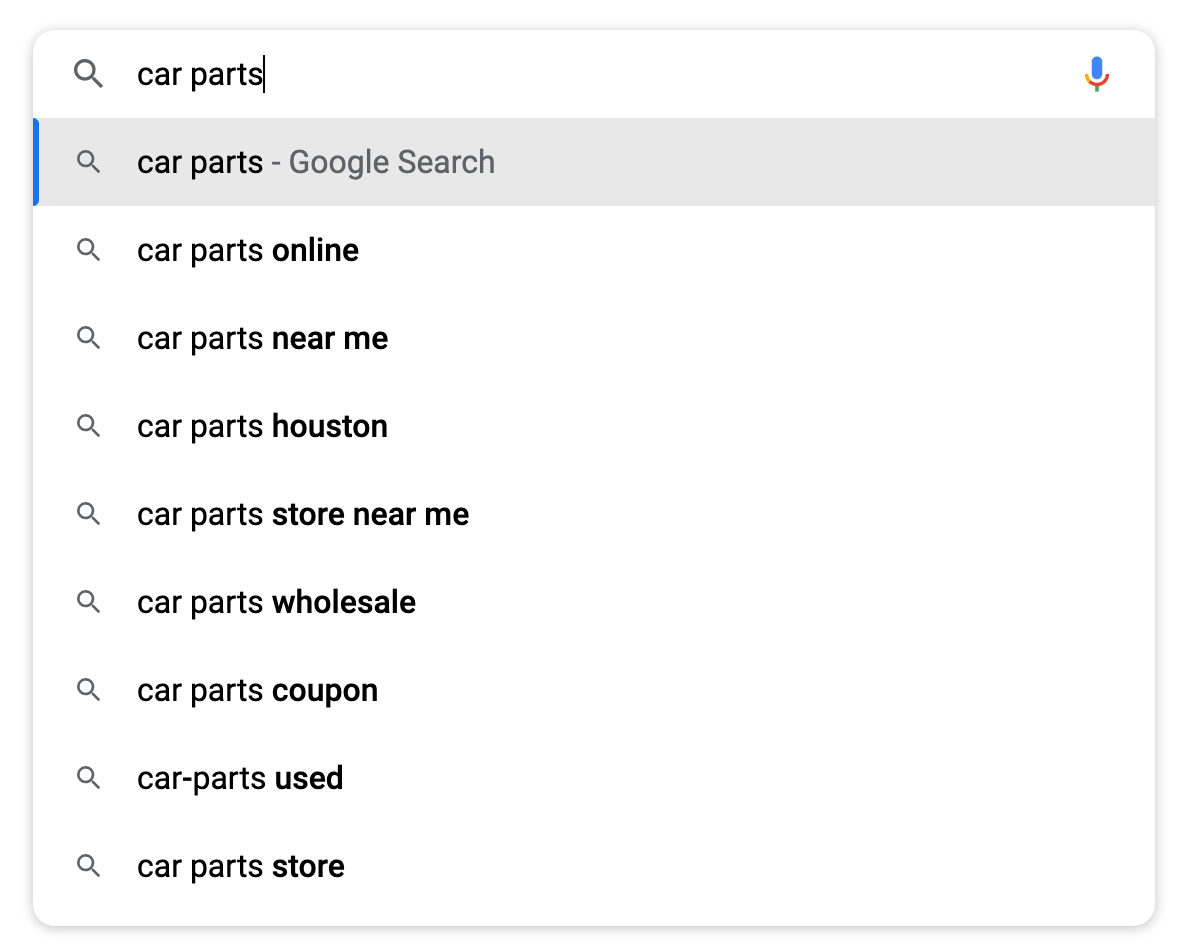
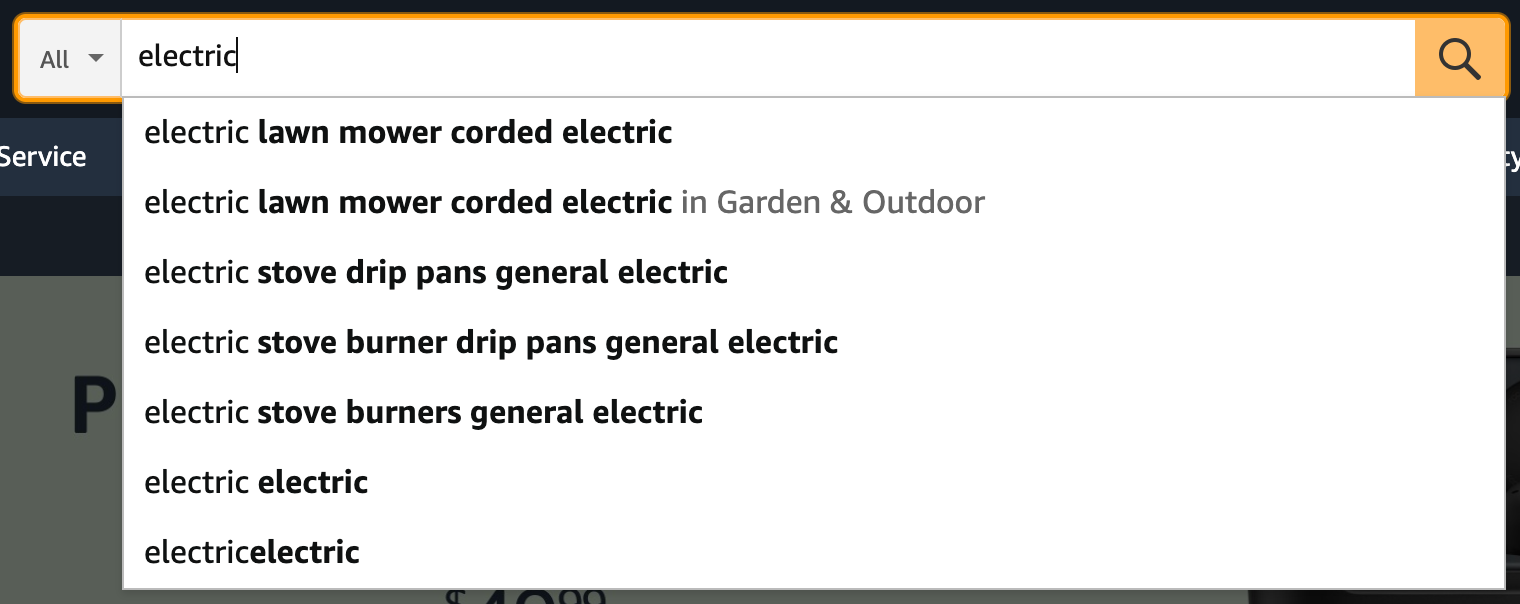
In this article we will discuss how to implement Query Suggestions with Typesense.
# Two Approaches
There are two complementary approaches to implementing query suggestions. You can use one or the other or both depending on how much search traffic you have, compared to the size of your dataset.
# 1. Query Suggestions from your Primary Dataset
If you have relatively low search traffic (say thousands of searches per month), or if the search terms your users typically type don't cover over 80% of your dataset, you can choose to show results or suggestions directly from your primary dataset.
# Some Historical Context
Before query suggestions came to be popular, the typical search user experience was to have users type in a search query and press enter to see the results. If they didn't see any results for their query, they would have to go back and repeat this process again.
The problem: Pressing the Enter key to run the search query each time adds just enough friction to users to prevent them from searching and exploring more of the underlying dataset.
Ideal Solution: Show users results right away as they type, instead of asking them to press enter each time.
However, historically search engines have been relatively slow or computationally intensive to perform queries for every single key press against the entire dataset. So the ideal solution could not be implemented effectively at scale.
So to mitigate this, the idea of Query Suggestions was born: you index a subset of the most popular search terms (not the full records), and run searches against this smaller dataset to show query suggestions on each key press, ask users to select one of the suggestions and then still have them press "Enter" to do a search against the full dataset.
# Modern Search Experiences
With an instant-search engine like Typesense where the entire search index is held in memory, it is now possible to search the entire dataset and show results to users from your primary dataset right away without them having to press enter at any point.
For example, here's a search-as-you-type experience that shows this user experience. Notice how instead of showing suggestions in one step and then full results in another page, it directly shows users the full results in less than 50ms for most queries, even with 32 Million records:
Here's a link to the live experience: songs-search.typesense.org (opens new window)
Here's another site that uses Typesense to power their federated search-as-you-type experience: www.echidnasewing.com.au (opens new window). (Try searching for "wool").
If you still have a requirement to implement drop-down-style query suggestions, you can still do this with Typesense. You can send the search queries to your primary collection that has all your data, but when displaying the results in the UI, you can pick one field from your document to show users in a dropdown format. So this would primarily be a UI treatment.
# 2. Query Suggestions from Search History
If your site has sufficient search traffic, you could collect the search terms that users type into your search box from your frontend,
aggregate them, add them to a new popular_queries collection in Typesense, along with a popularity score for every search term.
When users type a search term, you can send the query to both your popular_queries collection in addition to your primary collection that has your dataset indexed, using a multi_search query.
This way you can show suggestions to users based on search terms that other users have typed in the past and if they don't exist, show results from your full dataset, side-by-side giving users more ways to explore your data.
As of v0.25.0, Typesense can collect and aggregate search terms natively. Read more about Search Analytics and Query Suggestions.